
Host LIVE Showings
From Your Phone

Host LIVE Showings
Tap ‘Join LIVE Video Showing’ to start an interactive, one-on-one showing experience for buyers
One Common Platform
No more fumbling with multiple apps, conference call numbers or confusing ‘join’ instructions
Keep Your Routine
No change to your normal routine; schedule showings, respond to feedback the same way
How it Works:
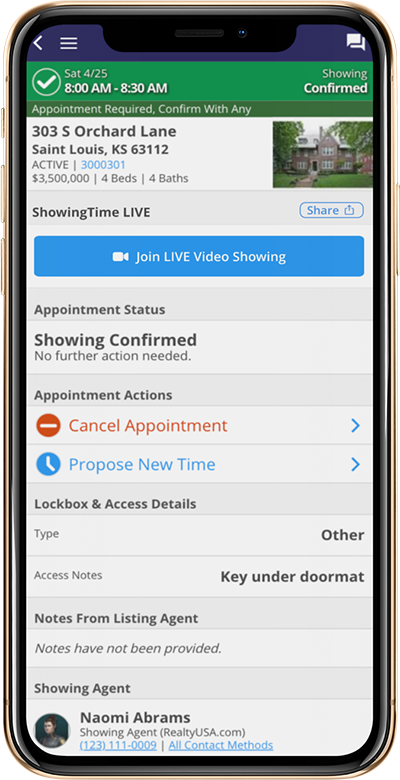
Frequently Asked Questions
What is ShowingTime LIVE Video?
ShowingTime LIVE Video is a one-platform solution that equips agents and their clients with the tools to conduct live, interactive one-on-one showings using video conferencing technology.
How is ShowingTime LIVE Video different from a recorded showing or virtual tour?
Recorded showings provide a brief, generalized overview of a home. Virtual tours provide 3D floorplans for the client to see the home using still images. ShowingTime LIVE Video provides a personalized, interactive showing experience that allows prospective buyers to see the features they want to focus on – just as if they were at the showing in person.
Why use ShowingTime LIVE Video instead of other live video streaming services?
ShowingTime LIVE Video uses the familiar showing and feedback management platform agents use – more than five million times every month – to schedule and conduct in-person showings, which means all the benefits derived from using ShowingTime’s tried and true systems will apply to video showings. Using ShowingTime LIVE Video means sellers get to review feedback, see upcoming and previous showings, review the Listing Activity Report and more. Other live video streaming services are generic in nature, and are not specifically designed for scheduling or showing homes. Using ShowingTime LIVE Video through the ShowingTime mobile app gives prospective buyers a unique, one-on-one experience, similar to an in-person showing.
Who gives the live tour of the property?
The buyer’s agent decides who gives the live video tour, and who will speak as the tour is conducted.
As an agent, can I access the LIVE Video Showing button using my laptop?
No. Agents can only start or join a live video showing through the ShowingTime mobile app.
What do my clients need to do to join the live video showing?
- As the buyer’s agent, be sure to add your client to the requested appointment. The first time you add a client to ShowingTime, they will be sent an invite from ShowingTime on your behalf to create an account in My Home by ShowingTime. This will give them easy access to the live video showing.
- During the scheduled appointment time window, your client will tap on the LIVE Video Showing button to join the meeting.
Do I need a Zoom account to use ShowingTime LIVE Video?
No. ShowingTime LIVE Video takes care of all the details for you behind the scenes so that the live video showing experience is within the ShowingTime mobile app.
I am a listing agent located in a market where in-person real estate showings are discouraged at this time. How can I let my seller be the camera person for a live video showing?
Using the ‘Share’ option next to the ‘Join LIVE Video Showing’ button, the listing agent can send the live video showing meeting link to anyone who needs to participate in the video showing such as assistants, team members, clients, etc. People who join via the shared link do not need to create a ShowingTime or Zoom account. They can simply access the link during the appointment window to join the meeting.

