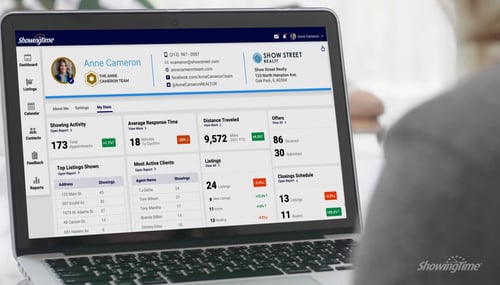ShowingTime Appointment Center
Notification Methods
To begin, let’s review the different ways you can receive notifications. Please note that not all events that can trigger notifications can be shared through each of the below methods.
Push – Push notifications are notifications that show up on your phone’s home screen or top bar through the ShowingTime mobile app. A key advantage of receiving push notifications is that they are not hindered by poor phone reception or service provider outages as text and call options would be.
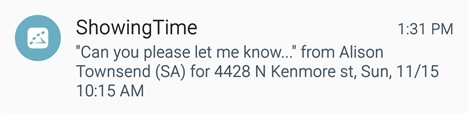
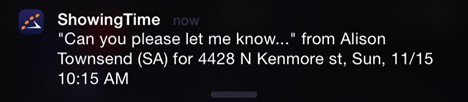
An example of a ShowingTime push notification on an Apple device (top) and an Android device (bottom).
Text Message – The Text Message notification type delivers updates via SMS to the cell phone number in your profile. Details include:
- Who sent the message
- The listing address
- The date and time of your appointment
- Easy access to reply to the message
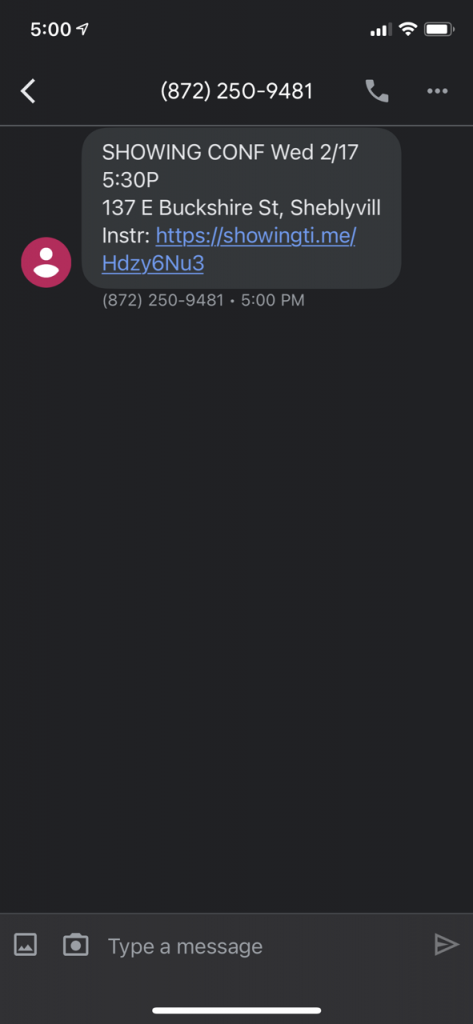
An example of a Text Message notification.
Call – Some notifications can be given by phone. For those that can, selecting this option will deliver pertinent updates to the phone number listed in your profile with an automated call.
Email – When selected, the email notification type will allow you to receive notifications at the email address saved in your profile.
Showing Confirmed / Declined
ShowingTime makes it easy to stay current on the status of a showing with notifications delivered to you for status updates quickly after they’re made.
To specify how and when you’d like to receive status updates per listing, navigate to the Contacts section of the listing’s worksheet and select the options that are most convenient for you.
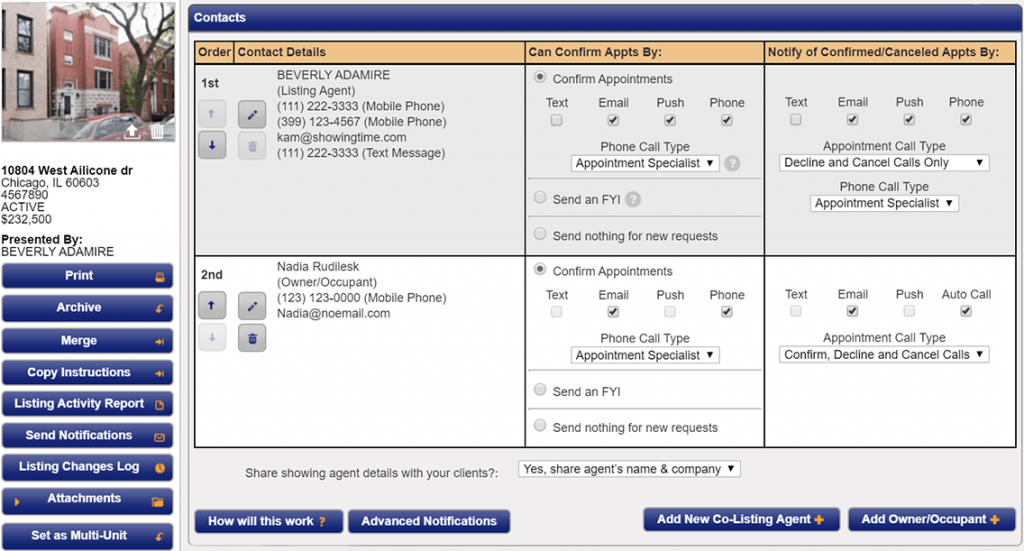
Agents have a suite of options available to customize the manner in which they receive notifications of updates to upcoming showings.
Price Changes
As every agent knows, changing the price of a listing can be one of the most effective strategies for securing an offer. Reaching out to buyer’s agents to share the price change can be time consuming, however. Fortunately, users of the ShowingTime Appointment Center and ShowingTime Front Desk can take advantage of the price change notification that is automatically sent to all buyer’s agents who have shown the listing within the last 180 days.
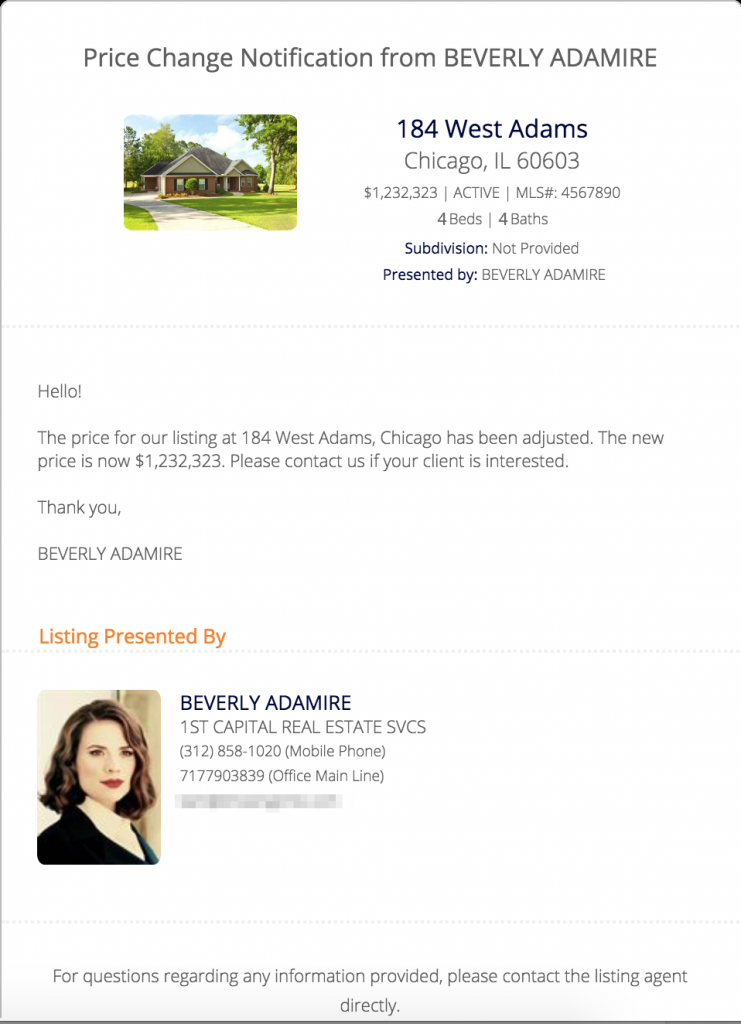
Notifications of price changes are emailed to listing agents with all pertinent listing and agent contact details.
Agents who use any of ShowingTime’s showing management services can also send a manual price change notification. Simply select Send Notification on the left of the screen and choose Price Adjustment as the Message Type.
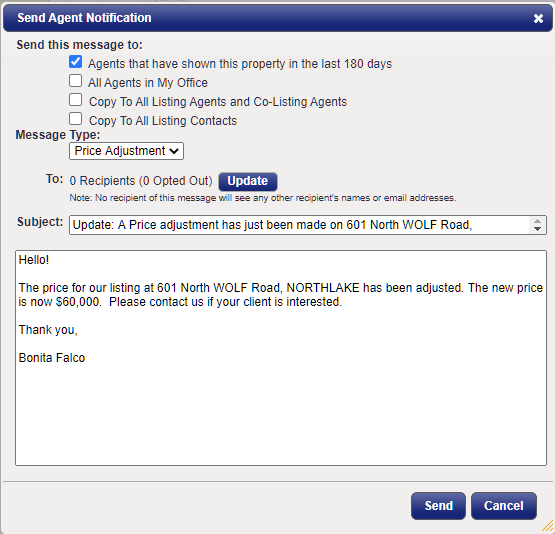
Manual price change notifications can be customized, including notification recipients and body/subject line text.
Feedback Requests
Agents love ShowingTime’s feedback management features because they streamline what can otherwise be a time-consuming back-and-forth process trying to provide meaningful feedback for sellers. One particularly popular feedback feature offered to users of the ShowingTime Appointment Center and ShowingTime Front Desk is the option to send feedback requests to buyer’s agents.
To change the frequency in which buyer’s agents receive feedback request notifications, click on the My Profile tab and scroll down to the Listing Agent Preferences section. There, you can specify whether you’d like to have feedback requests sent automatically and the cadence in which requests are to be resent if no feedback is given following the initial request.
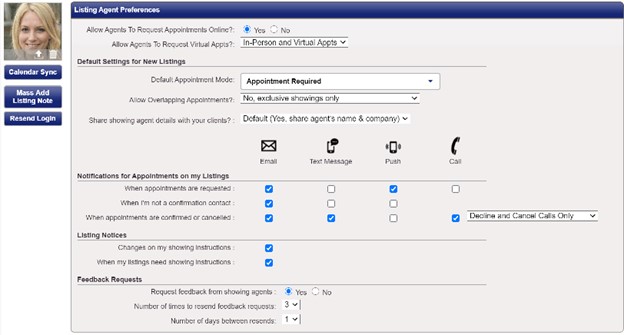
Automatic feedback request notifications can be sent to buyer’s agents with a frequency of your choosing – up to nine follow-up requests, with a maximum of five days in between successive requests.
Agents can also opt out of receiving feedback requests from within the Showing Agent Preferences section.
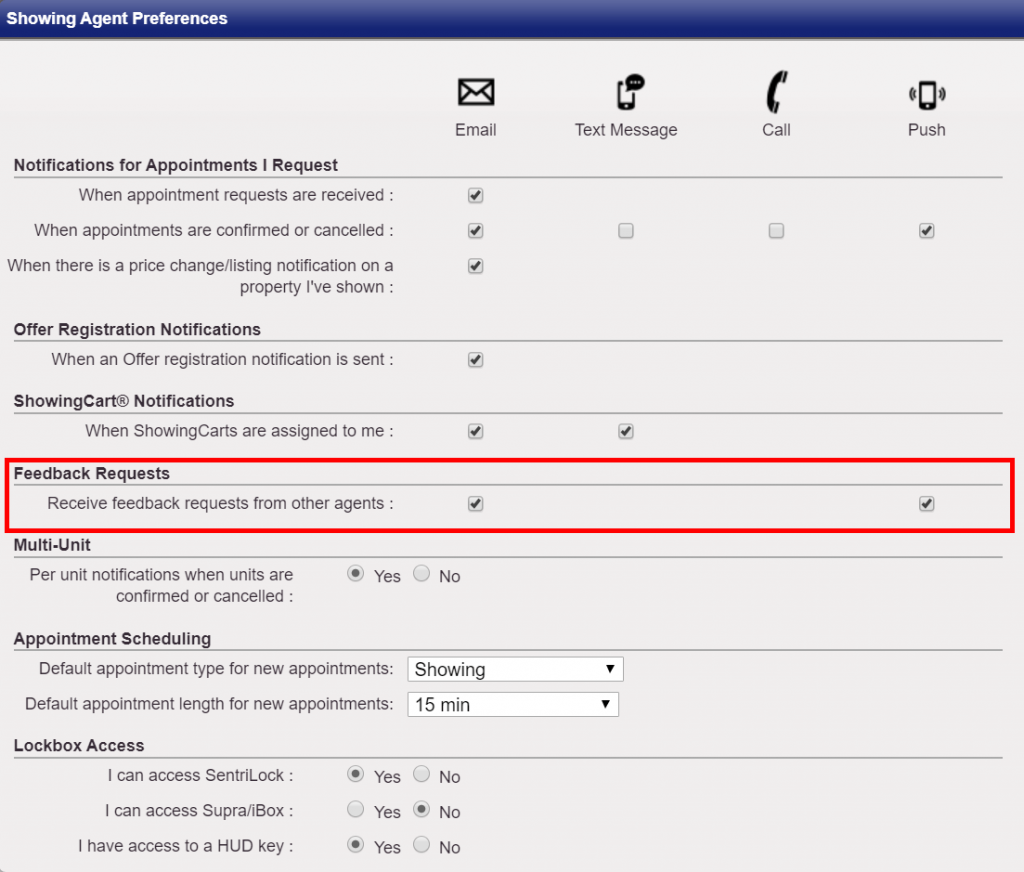
Opting out from receiving feedback requests from other agents is as simple as deselecting the boxes in the Feedback Requests (highlighted) section of your profile.
Home by ShowingTime Notifications
Buyers and sellers who work with an agent who uses ShowingTime can access the free Home by ShowingTime. Home by ShowingTime allows sellers to receive important updates about their listing, including feedback and past and upcoming showing details. For buyers, Home by ShowingTime provides details on upcoming showing tours, such as driving directions and estimated commute times between a listing and places they frequently visit like work or school.
Like agents, clients can choose to receive relevant notifications by phone, text, email and/or push notification.
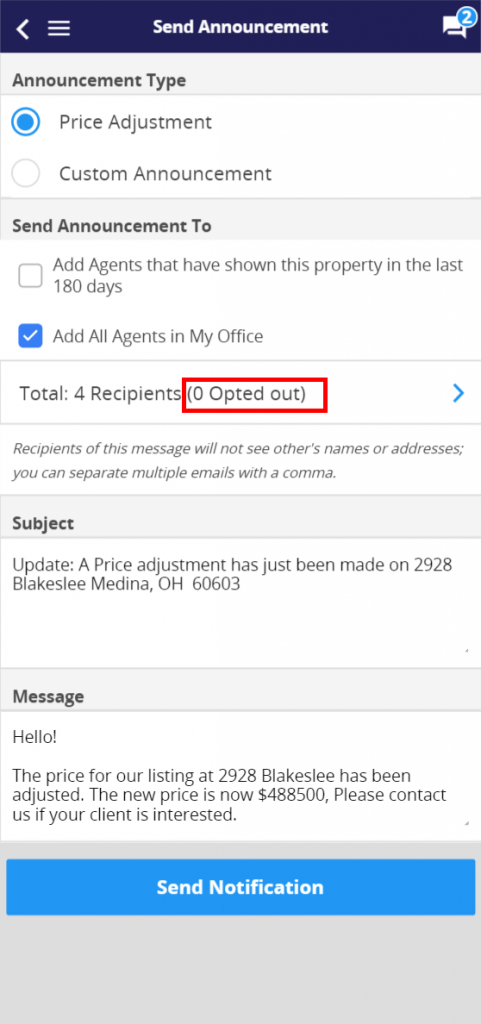
Within Home by ShowingTime your clients can easily change which notifications they receive, how they wish to receive them and when they come in.
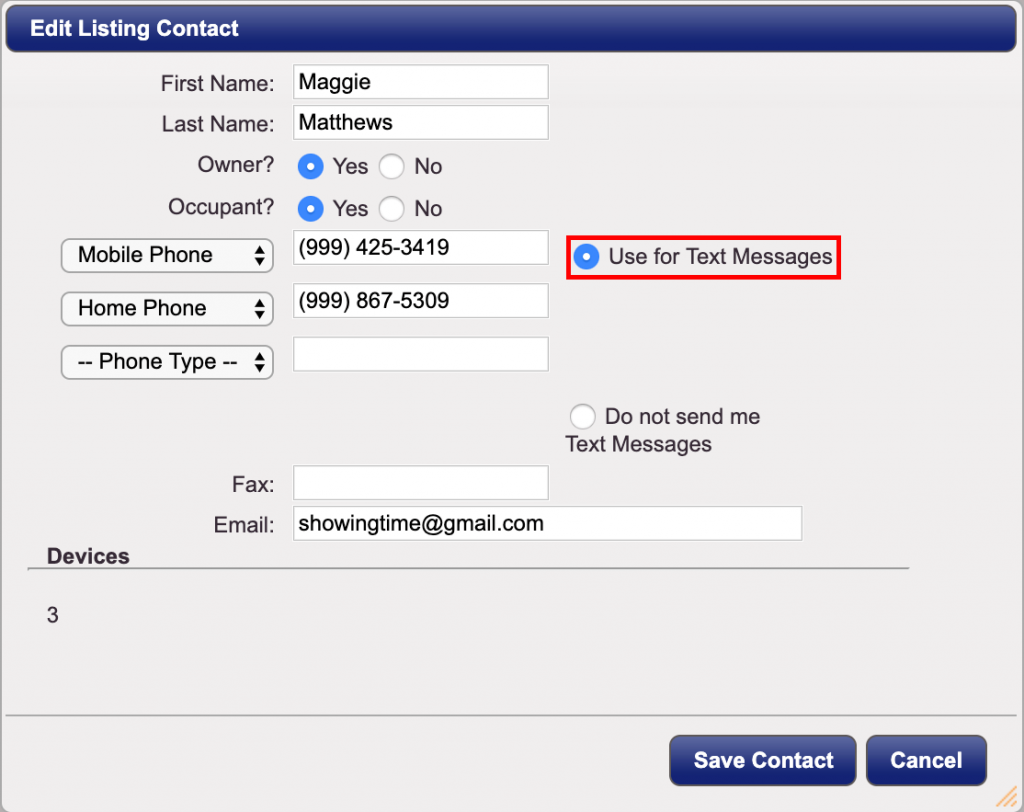
Agents can add listing contact information and notification preferences from within the Listing Activity Worksheet.
Within the Listing Activity Worksheet, agents can specify seller notification preferences.
With a little tweaking, you can choose notification options that fit your needs and help you make showing management and client service efficient.
Notifications help real estate professionals manage their business. To learn more about other ways ShowingTime can help you streamline your business, click here to reach out to our Sales Team.